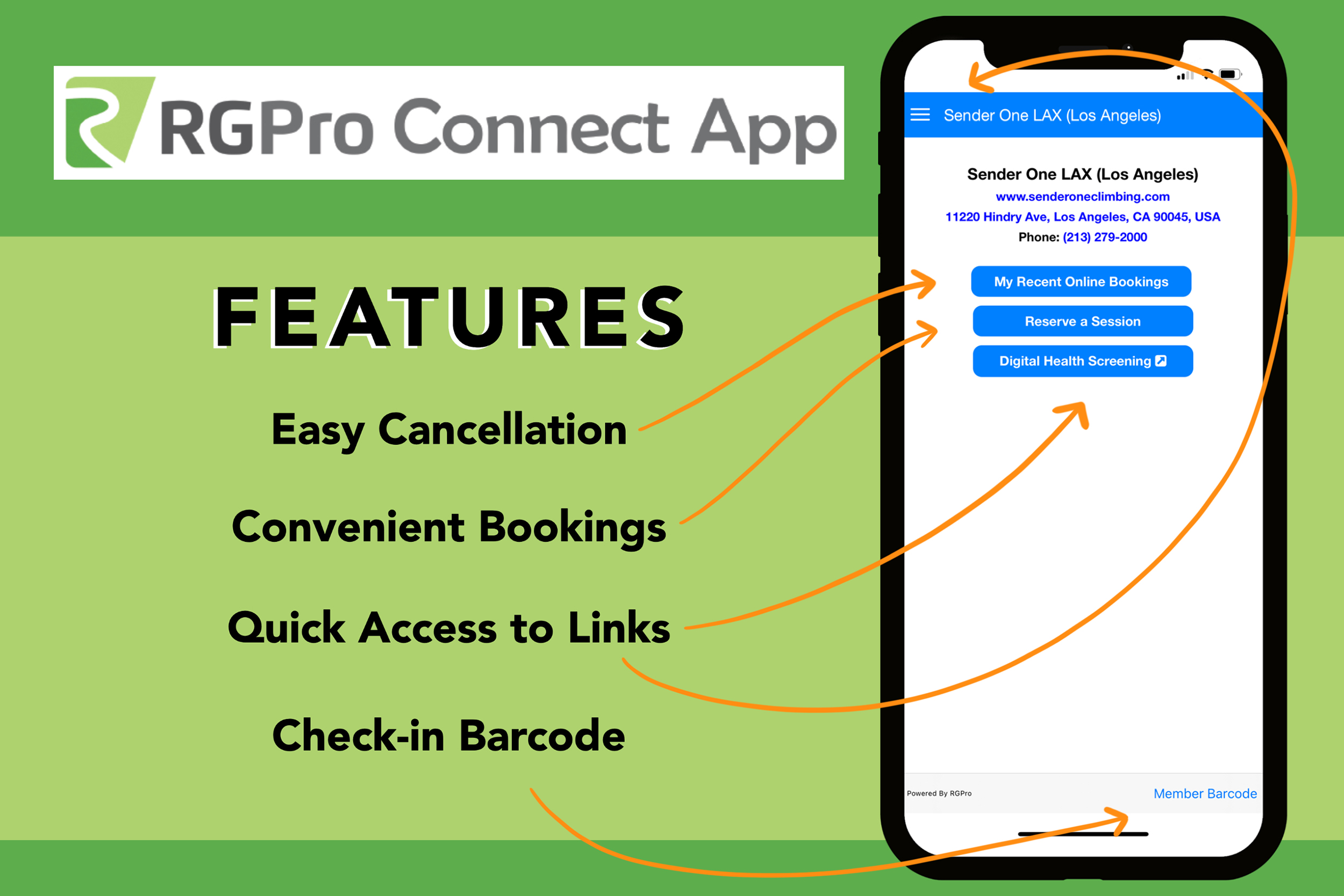What the heck is this RGPro Connect App we keep talking about? We're here to help you navigate through the mobile app that many climbing centers are using for booking climbing reservations, managing your booking, and more. Below you'll find a step-by-step guide with visuals on how to use the RGPro Connect App specifically for Sender One!
Getting Started:
1. Download the RGProConnect App from the App Store or Google Play.
2. Open the app and search for your facility: Sender One SNA or LAX
3. Create an account and log in.
*TIP* The app will sometimes automatically default a specific location. To change locations, click the three lines on the top left-hand corner and select "Facility" to choose the desired location.
4. From the main screen of your chosen facility, select an action:
+ My Recent Online Bookings
+ Book Intro Class
+ Latest Climbs Set
Features:
Check-in Barcode
Convenient Bookings
Easy Cancellation
Quick Access to Important Links
Reminder: The Digital Health Screening must be completed no more than 1-hour before your session! The app is a great and quick way to access the health questionnaire.